Post on Social Media
Are you following the ABO on Linkedin?
Instructions for Sharing a New Certification on Linkedin
- From your own page, begin a new post and select the "seal" icon to make the announcement about your certification.
- Then, choose the New Certification option from the list shown.
- A new window will offer you the choice of several templates or the option to upload your own graphic. You are invited to upload one of the graphics below.
- Consider personalizing your post before sharing it with your network:
Thrilled to announce that I’m a board-certified ophthalmologist! Certification by the American Board
of Ophthalmology confirms my knowledge, skills, and experience as a specialist in ophthalmology and
reflects the commitment I’ve made to advancing excellence for my patients and my profession.
#ophthalmology #boardcertified
Social Media Graphics
Linkedin

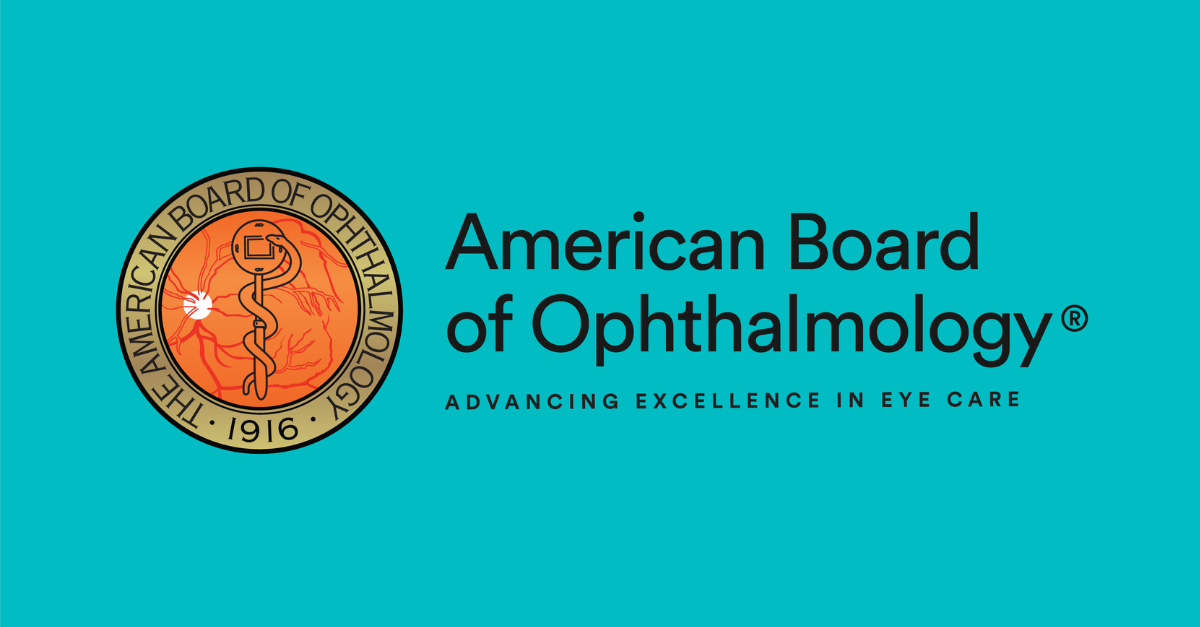
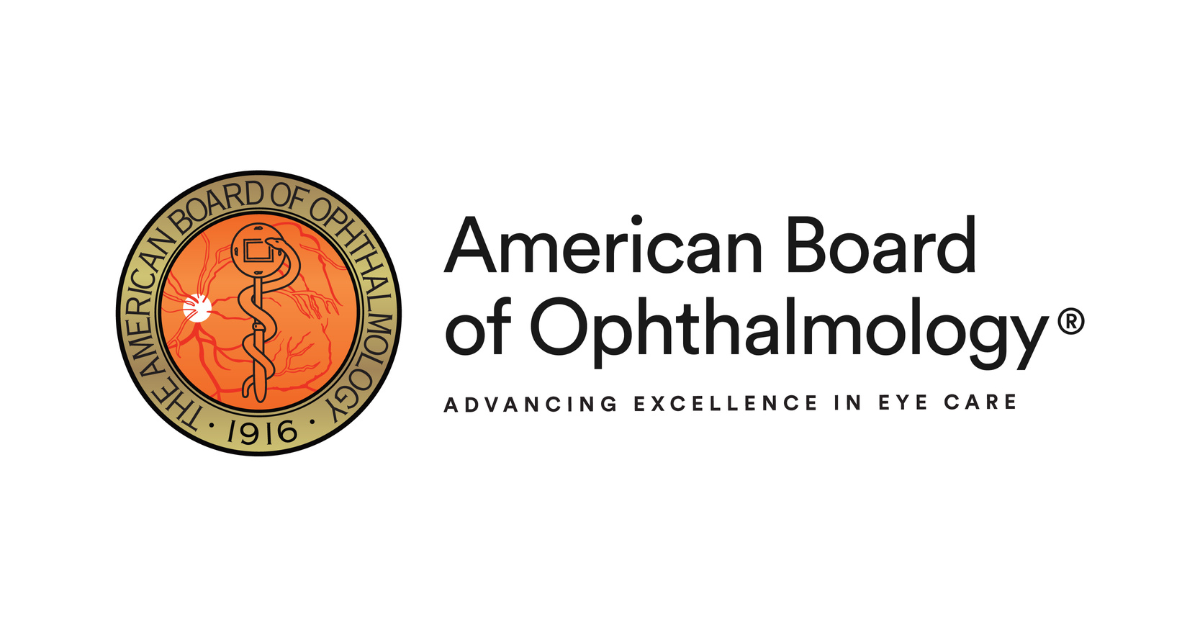
Instagram
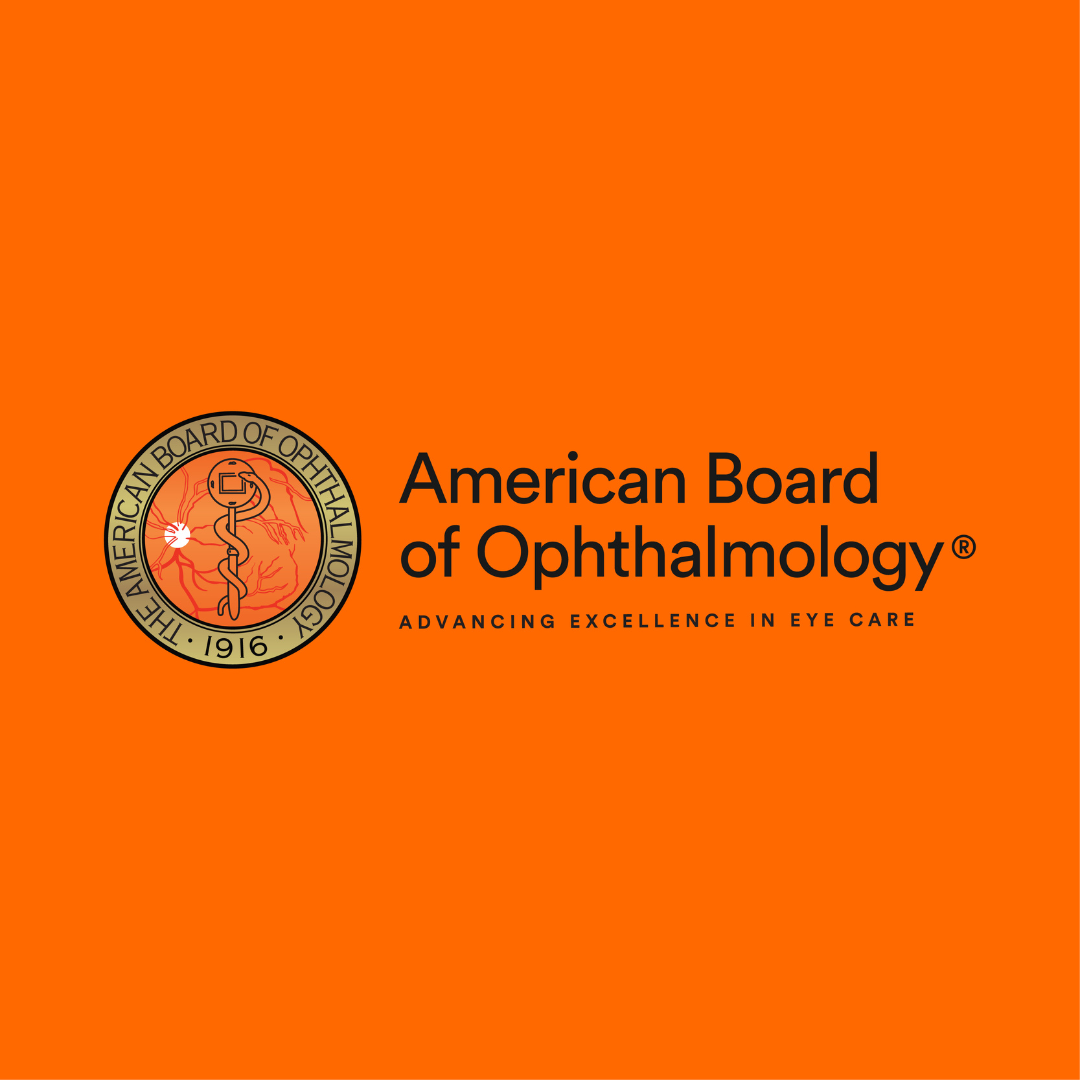
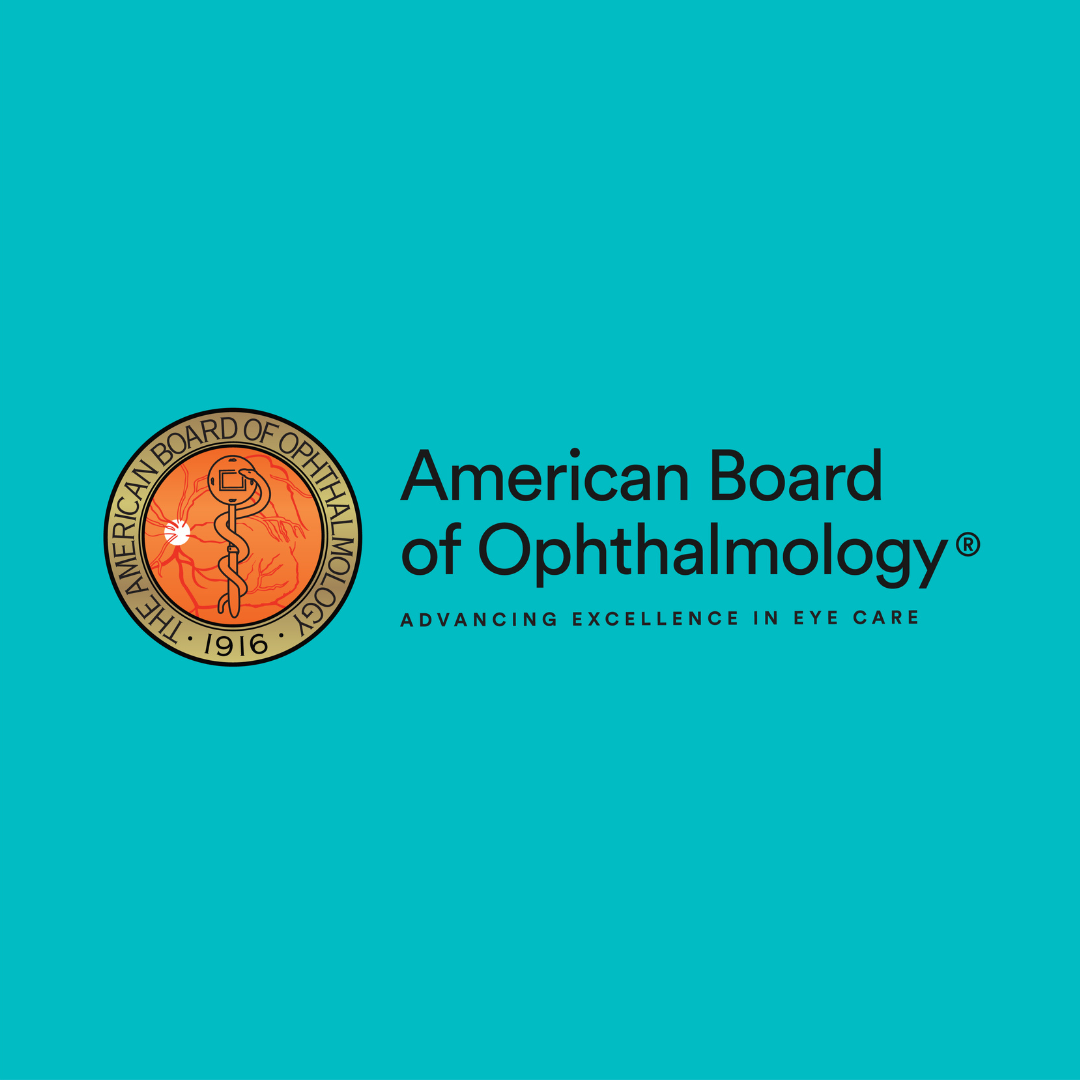
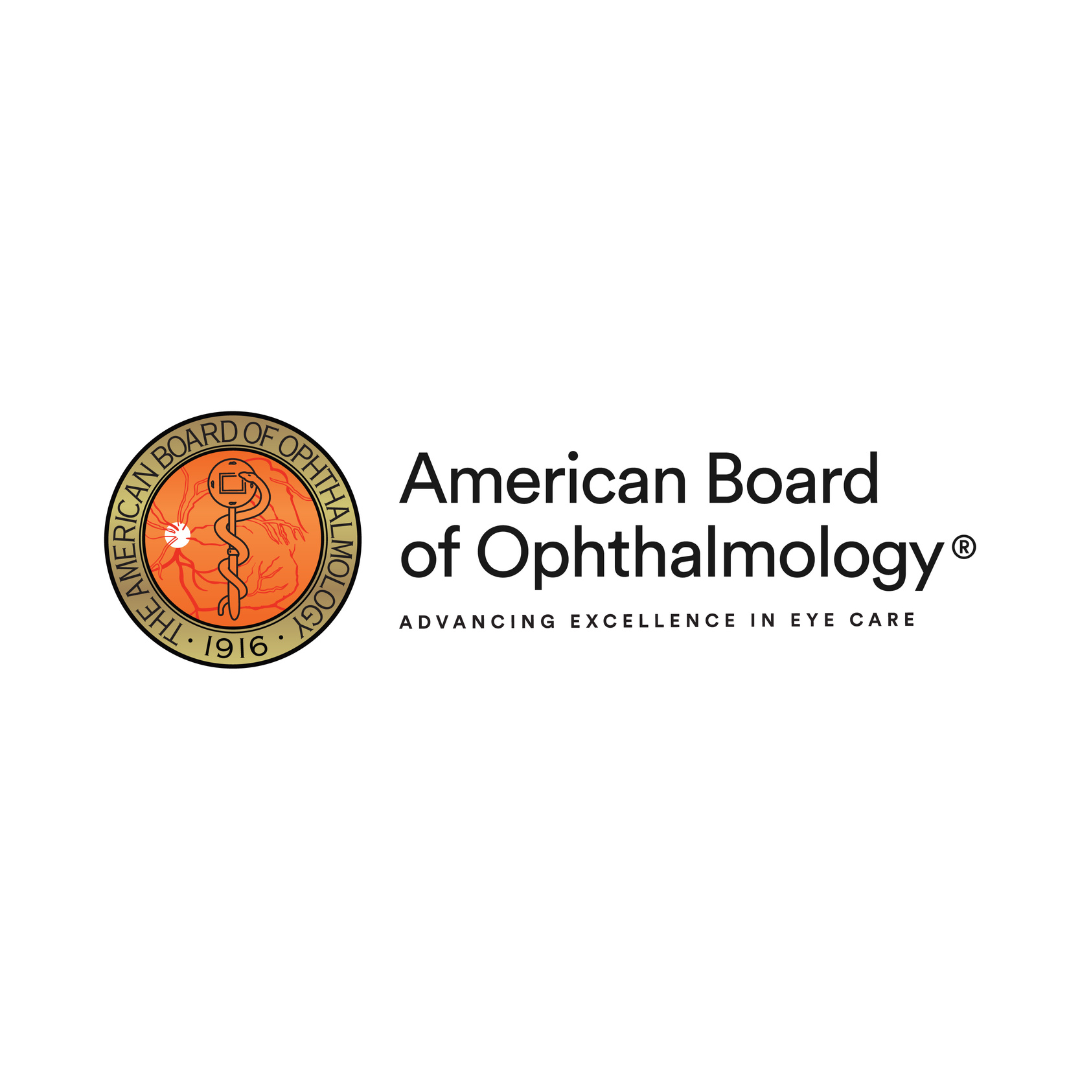
Twitter
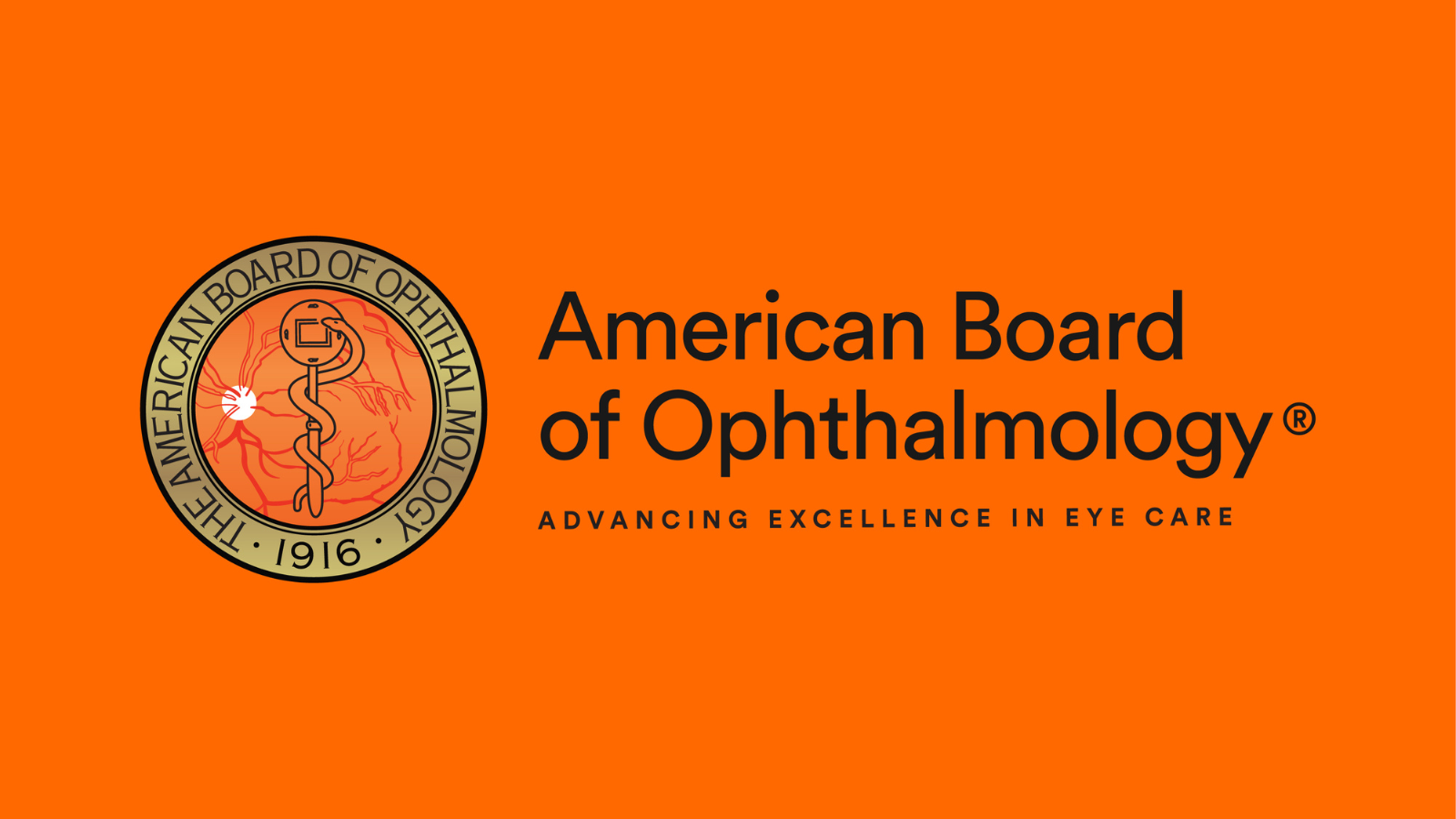
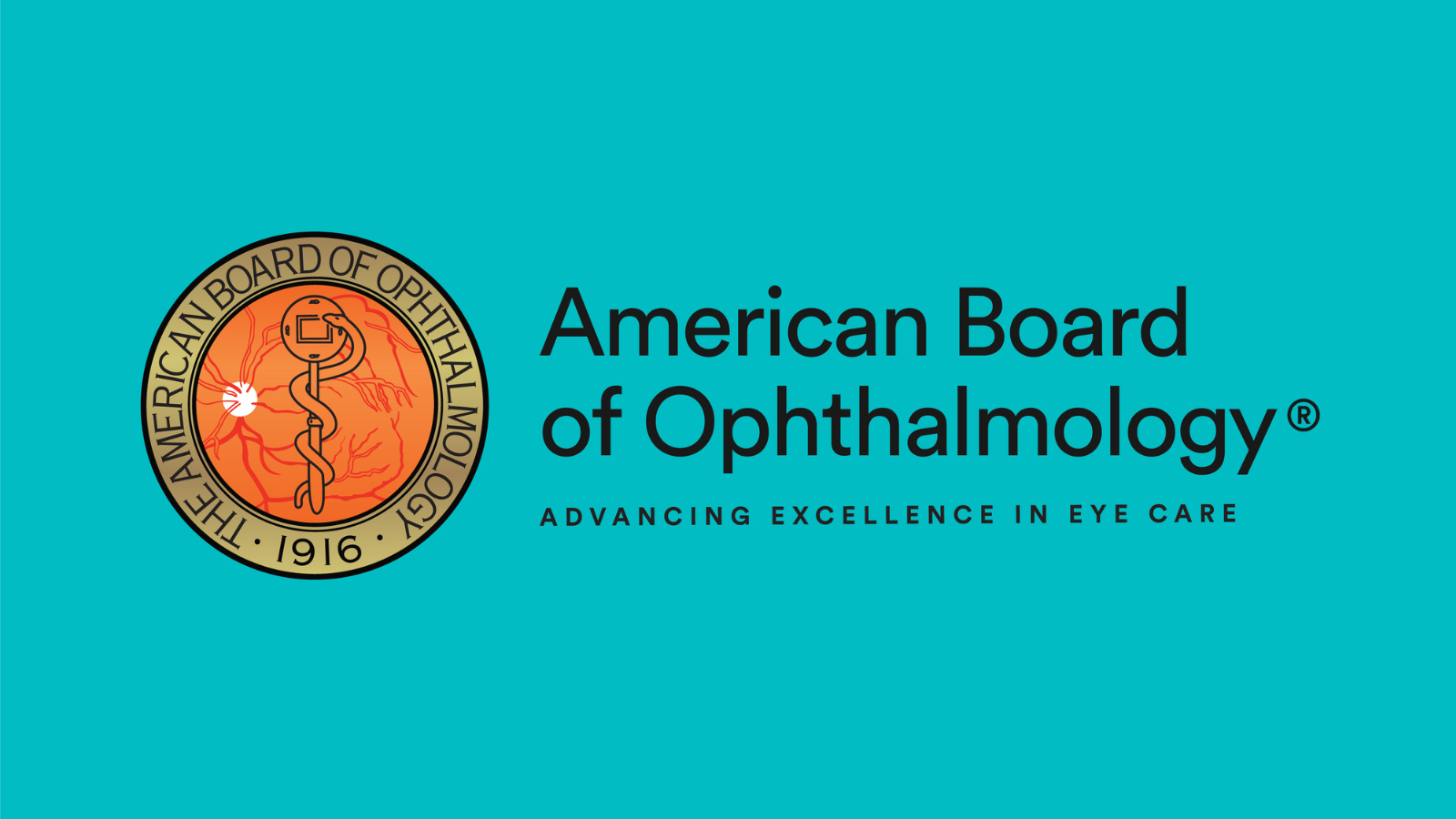
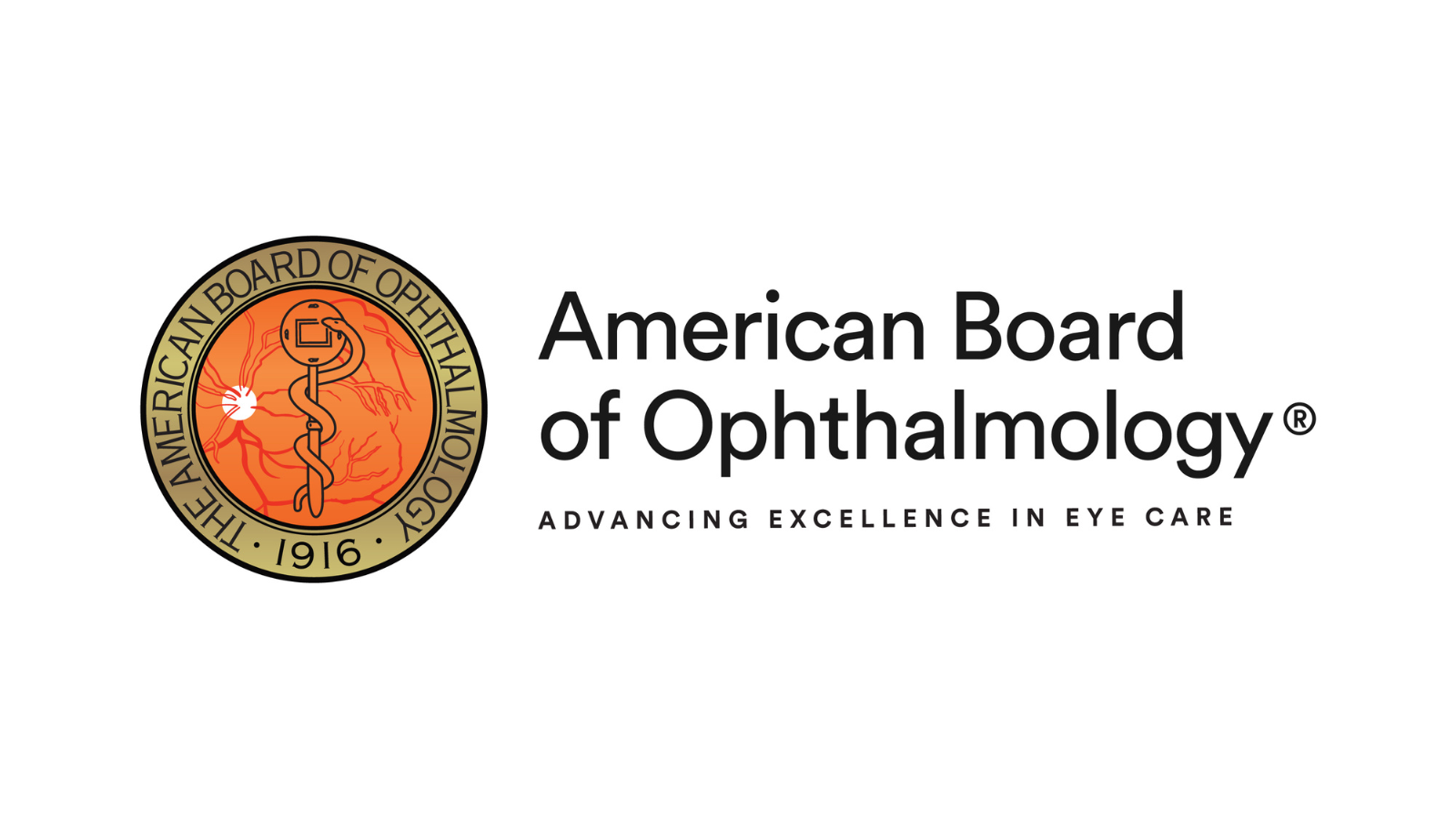
Download Announcement Templates
You know that your certification is an independent verification of your knowledge, skills, and expertise as a specialist in ophthalmology. Board certification supports high standards from residency through retirement and remains a trusted credential to help patients identify qualified specialists. But do your patients, peers, and professional contacts know what certification means? To help share what it means to be a board-certified ophthalmologist, here are some suggested templates for notifying your employer, colleagues, and patients, and sending announcements to your employer's internal newsletters, your school alumni magazines, and local media.
Claim CME from the AMA*
*Claiming CME for board certification requires a fee paid directly to the American Medical Association (AMA). The current processing fee is $30 for AMA members and $75 for non-members. The ABO is not affiliated with, and does
not financially benefit from, the AMA's decision to offer CME credit for board certification.
New and recertifying diplomates are eligible to claim up to sixty (60) AMA PRA Category 1 Credits™ for successfully completing the American Board of Ophthalmology certification process. To claim this credit, apply for direct credit from the AMA by completing the Direct Credit Application. You will need to attach a copy of your results letter or your ABO certificate to your AMA application. For questions about this offering, please contact the AMA at 312-464-4669
or pra@ama-assn.org.
Activate Your Public Profile
- Log in to the ABO website and click Update Profile in the blue box near the top of your screen.
- You will see a left-hand navigation menu where the second option says Public Profile. Click the Public Profile link.
- Read the terms and click the blue Activate Profile button. Scroll down the badge to review and choose to display or hide key profile details, including your photo, practice information, medical license information, and education/training history. Then click the blue Save Visibility Settings button.
- While on this page, you can click the light blue Get Web Badge button on the right side of your screen. Doing so will option a page of badge options encoded with a unique link to your profile page. These badges cannot be copied and pasted--they must be coded onto your website by you or your website administrator.